Android Transparent Background by set opacity
Normally when you make the plan for an Android application, we should add some transparency to various UI components as per necessities. So as to have transparency, you ought to figure out the hex number for each color in the alpha channel.
For example, if you want to set background black, but not fully black, with just little transparent black, then you need to set alpha transparency to black color. Let assume, you need 60% transparency black color, so you can use #99000000
Check below output for black transparent with various alpha values.
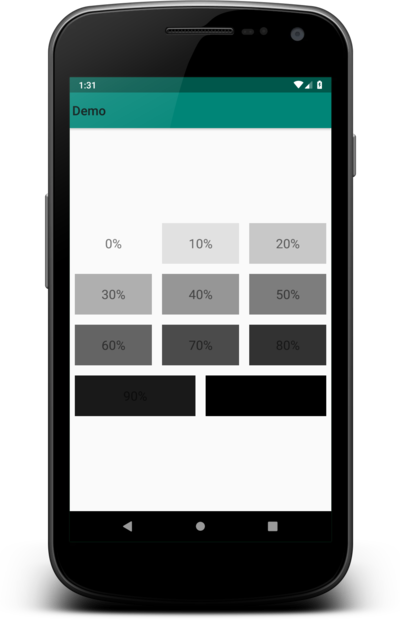
In above examples, each view has different opacity background according to black transparent. From 1st to last view, transparent backgrounds are like: #00000000, #1A000000, #33000000, #4D000000, #66000000, #80000000, #99000000, #B3000000, #CC000000, #E6000000, #FF000000
All hex values from 100% to 0% alpha for transparency are as below:
- 100% — FF
- 99% — FC
- 98% — FA
- 97% — F7
- 96% — F5
- 95% — F2
- 94% — F0
- 93% — ED
- 92% — EB
- 91% — E8
- 90% — E6
- 89% — E3
- 88% — E0
- 87% — DE
- 86% — DB
- 85% — D9
- 84% — D6
- 83% — D4
- 82% — D1
- 81% — CF
- 80% — CC
- 79% — C9
- 78% — C7
- 77% — C4
- 76% — C2
- 75% — BF
- 74% — BD
- 73% — BA
- 72% — B8
- 71% — B5
- 70% — B3
- 69% — B0
- 68% — AD
- 67% — AB
- 66% — A8
- 65% — A6
- 64% — A3
- 63% — A1
- 62% — 9E
- 61% — 9C
- 60% — 99
- 59% — 96
- 58% — 94
- 57% — 91
- 56% — 8F
- 55% — 8C
- 54% — 8A
- 53% — 87
- 52% — 85
- 51% — 82
- 50% — 80
- 49% — 7D
- 48% — 7A
- 47% — 78
- 46% — 75
- 45% — 73
- 44% — 70
- 43% — 6E
- 42% — 6B
- 41% — 69
- 40% — 66
- 39% — 63
- 38% — 61
- 37% — 5E
- 36% — 5C
- 35% — 59
- 34% — 57
- 33% — 54
- 32% — 52
- 31% — 4F
- 30% — 4D
- 29% — 4A
- 28% — 47
- 27% — 45
- 26% — 42
- 25% — 40
- 24% — 3D
- 23% — 3B
- 22% — 38
- 21% — 36
- 20% — 33
- 19% — 30
- 18% — 2E
- 17% — 2B
- 16% — 29
- 15% — 26
- 14% — 24
- 13% — 21
- 12% — 1F
- 11% — 1C
- 10% — 1A
- 9% — 17
- 8% — 14
- 7% — 12
- 6% — 0F
- 5% — 0D
- 4% — 0A
- 3% — 08
- 2% — 05
- 1% — 03
- 0% — 00
Just add 2 digits before your color code for make transparent.